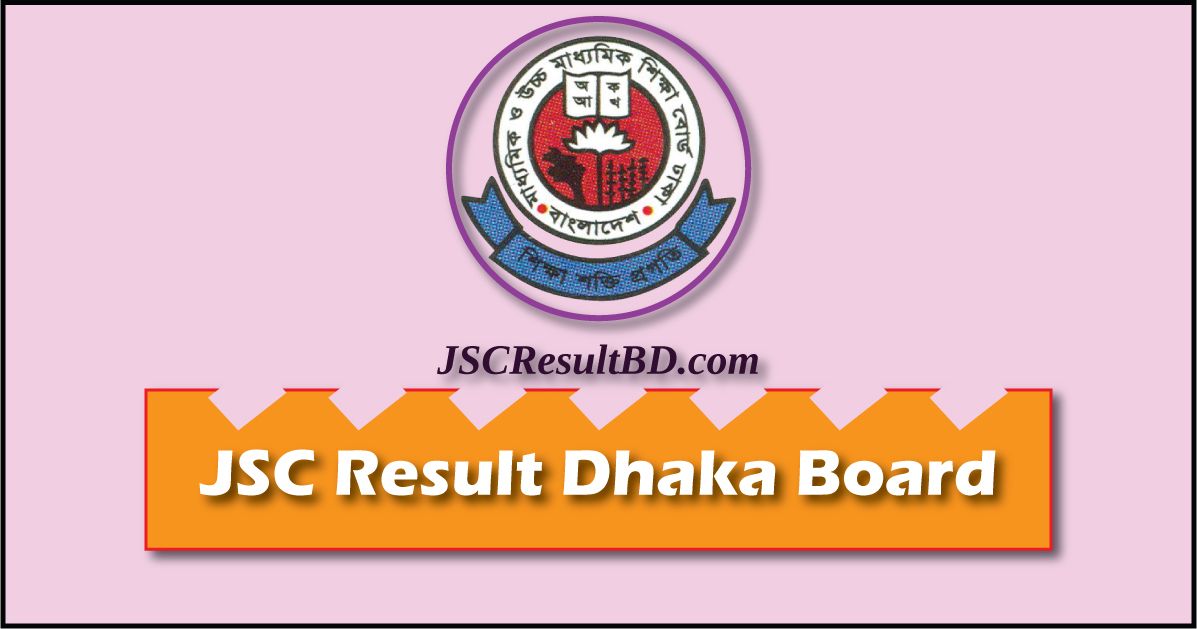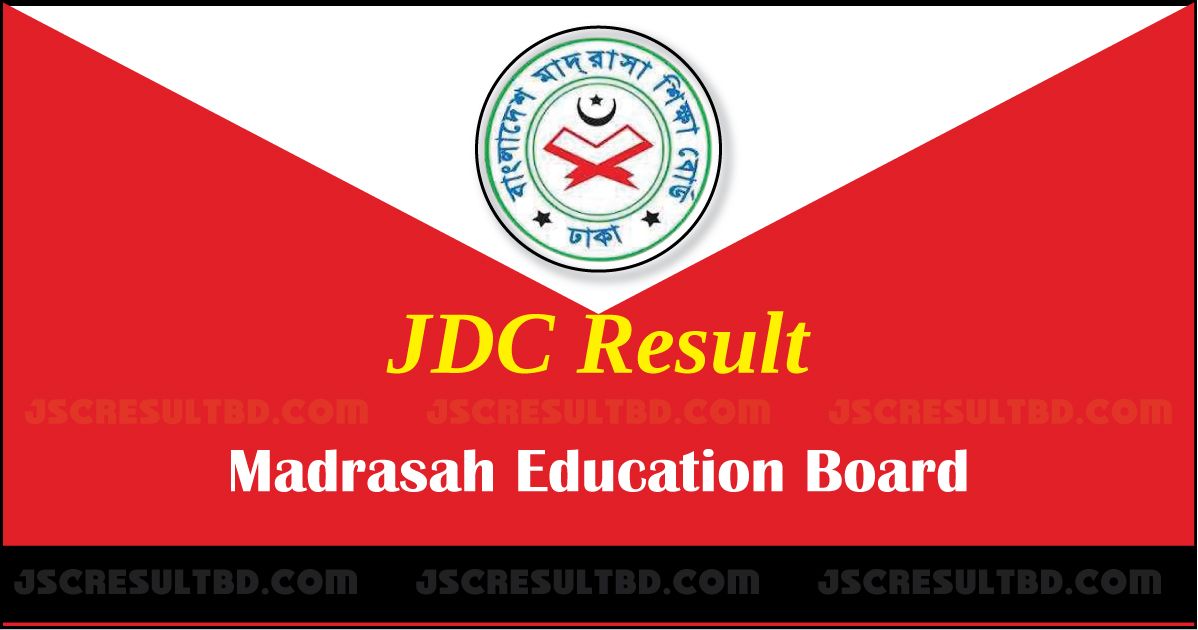eboardresults.com Web Based JSC Result 2019 Publication System. JSC result publication process has totally become digital one at this time. The result can be known by only a few clicks on the Internet. At present, the Ministry of Education has introduced a fully new portal for the results of the JSC where you would get your full results along with the mark sheets. We would basically discuss how to see eboardresults. So let us have a look at how to see results from eboardresults.com.
Eboardresults JSC Result 2019
Eboardresults is basically a portal to view the full results. You can know the detailed results of the JSC exam from this website. The information related to what grade you have earned and how many marks you have got to which subject will also be mentioned in the site. Many face some problems to view the results in the site. In this tutorial, we would like to describe the process of viewing the results from this site. There will be no more problems. Get JSC Result 2019 from our website.
How to check JSC Result from eboardresults.com?
How to see results from eboardresult is very easy. Let us now teach you everything in step by step.
- Step 1: Visit eboardresults.com
- Step 2: Click on the SSC/HSC/JSC/equivalent result.
- Step 3: Then you can see a table. Select the JSC/JDC by clicking on the drop-down menu located in front of the examination at the top of the box.
- Step 4: Then select the year 2019 as you have participated in the exam in 2019.
- Step 5: Then select the board. Select your education board under which your school/madrasah belongs to. If it is Dhaka then select Dhaka, if it is Sylhet then select Sylhet, if it is madrasah board then select madrasah.
- Step 6: Select the result type ‘individual result’. Here, you will get many other options in the drop-down menu. Using them you can know the institution results, district results, result analysis and many more. If you select individual result then you would get some more boxes below.
- Step 7: Then you have to type your roll number. You have to type the roll number exactly as it is in the JSC admit card. After writing your roll number, if you want to write your registration number, you can do so in the box below as optional. But it is not mandatory to provide.
Step 8: You will see that there are some twisted writings in front of the security key. Try to understand them well. You have to type the captcha after understanding. If you make any mistake, then provide it again.
Step 9: You are done with filling up everything. Now check everything clearly and click on the ‘get result’. Finally, you will get your desired JSC result.
You can also take a look at the process to see the JSC Result SMS System from here.
Final Words
Hopefully, you have got the idea about how to see the JSC results from eboardresults. We have explained everything in step by step. Because of that, you will not face any problem to find your results on the result publication day.
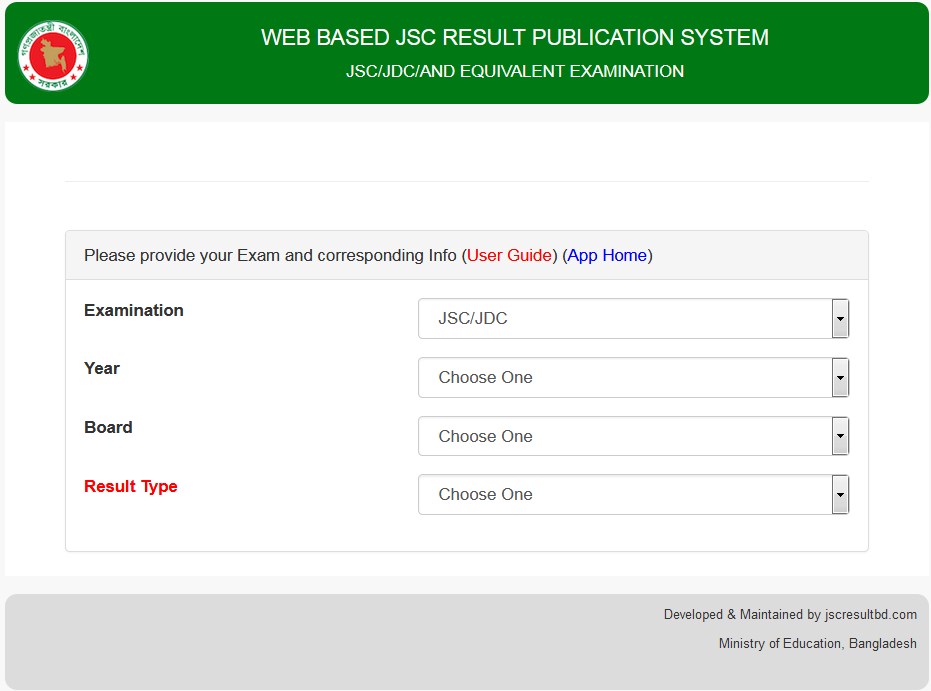

![JSC Result 2019 Online Published Today [All Board Result Bangladesh] JSC Result 2019 Online](https://jscresultbd.com/wp-content/uploads/2018/10/JSC-Result-218x150.jpg)