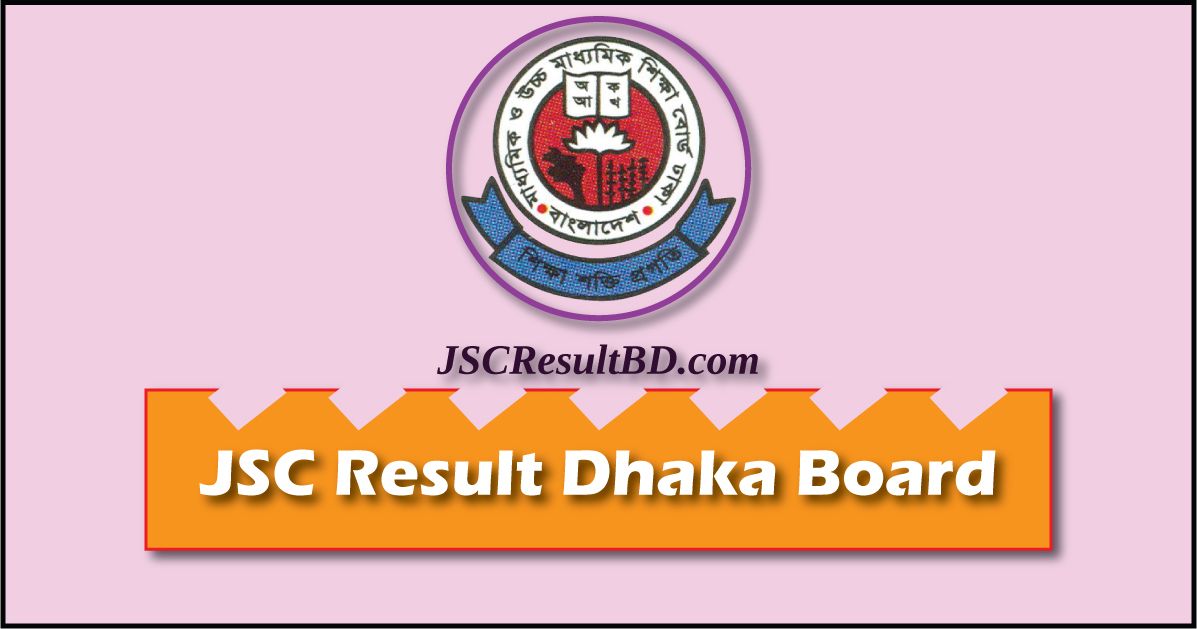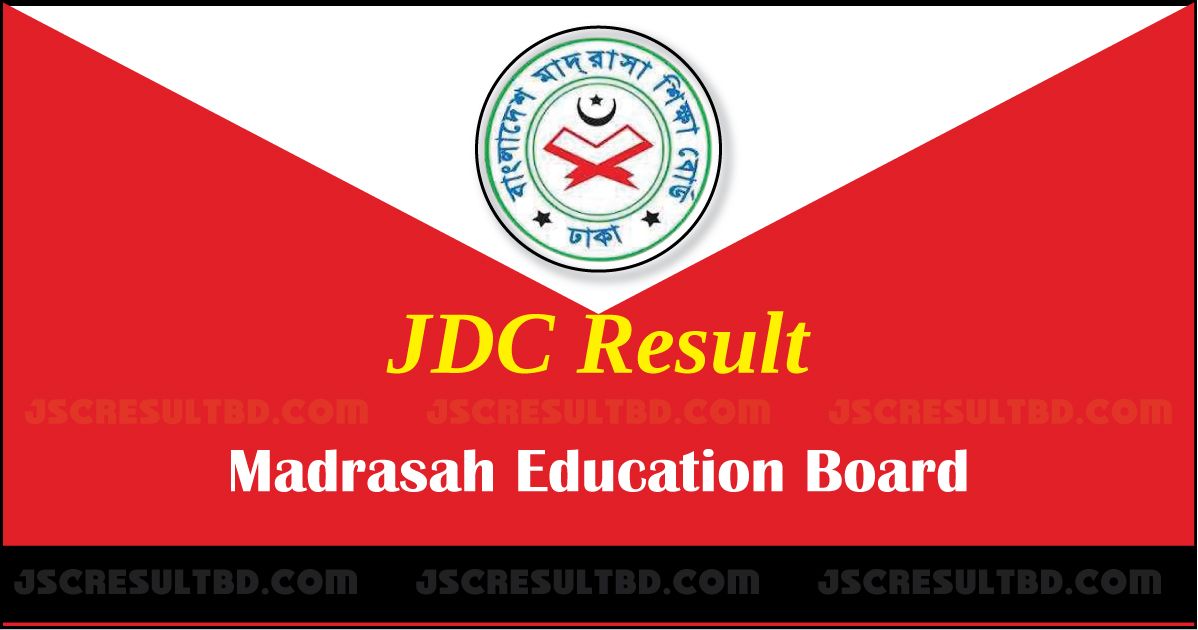The JSC result is published in several ways. Among those, one of the effective methods is the SMS system. When the government websites are down for not being able to cope up with the pressure of the visitors, then the SMS system becomes one of the most trusted options for viewing the JSC Result 2019. Apart from this, there are so many places in the country where getting access to the internet is very tough. SMS system is the main option to see the JSC result in these remote areas of the country. Very few people know how to see the JSC Result Mobile SMS. We have come up with this review today to give you a clearer idea regarding the JSC Result Mobile SMS.
Contents
Why Should You Check JSC Result In Mobile SMS?
Many people don’t know about internet use, it is considered a big blessing for them to see the JSC result through mobile SMS. Due to this facility, it is possible to know the full result after typing some codes from the mobile. If you are in such the environment at the time of the result publication, you will also have to see the results through SMS. Hopefully, now you have understood why you need to see the JSC results through SMS. This system is really so much helpful. Although the online websites are down at that time, the SMS system is quite useful.
JSC Result Mobile SMS 2019
JSC result will be published a few days later. The government publishes the results in several ways. Among these, one of the popular media is to publish results through mobile SMS. Every year, a large number of people see results in this method. We will now discuss the ways to see the JSC Result of 2019 through SMS.
You can have a look at this post to see the JSC Result 2019 Online.
How To Check JSC Result 2019 By SMS
There is nothing to worry about how to see the results through SMS. Just follow the procedures one by one which we are going to show. Then you can easily get the result via SMS. To get the JSC results through SMS, go to the message option of your mobile from any operator SIM and type
JSC (space) First 3 letter of Board Name (space) Roll Number and send to 16222
Are you having troubles to understand it? Then we will explain each part separately to you.
- JSC: Since you want to know the JSC exam results, you need to write the JSC at the beginning. If you write anything else rather than JSC here, you will not get the result.
- First 3 letter of Board Name: Next, after putting a space, you need to write the first 3 letters of the board under which you have participated in the JSC exam. You will get the full list of what code you need to write for each board at the table below.
- Roll Number: Then you have to write your JSC exam roll number. You will get your roll number in your admit card.
When you are done writing everything, you have to send it to 16222.
JSC Result SMS Format:
We have provided a sample of the full SMS format for your better understanding.
JSC DHA 178348 and then send to 16222
JDC Result SMS Format:
Students of the Madrasha who want to know the results by sending SMS need to send SMS in the following format.
JDC MAD 456789 and then send to 16222
Education Boards Short Code
The short code of first 3-letter of each board is given in table below.
| Board Name | Short Code |
| Dhaka Board | DHA |
| Comilla Board | COM |
| Chittagong Board | CHI |
| Rajshahi Board | RAJ |
| Sylhet Board | SYL |
| Barishal Board | BAR |
| Jessore Board | JES |
| Dinajpur Board | DIN |
| Mymensingh Board | MYM |
| Madrashah Board | MAD |
Final Words
The concerned authorities must deserve the applause for introducing the system to view the JSC result mobile SMS. In this system, you can get the result along with the full mark sheet in a short time without the internet connection. Hopefully, we have been able to present the whole process of finding out the results through SMS making it simple.


![JSC Result 2019 Online Published Today [All Board Result Bangladesh] JSC Result 2019 Online](https://jscresultbd.com/wp-content/uploads/2018/10/JSC-Result-218x150.jpg)