Result publication systems have updated a lot over the few years. Students will now also check their results through the Android mobile App. If you go to the Google Play store and search by writing BD Results Official App, you will get the app to download and install. The government sites also contain a button to download and install the app. Checking the result through Android App is almost the same as checking the results through websites.
JSC Result App 2019
Like the online system, you will also need to provide your name, exam name, passing year, etc. to get your results. After fulfilling all the details, you will have to click on the submit button and then your result will appear on the screen. The process will not take much time or effort. So credit goes to the education board author.

JSC Result App for Android Mobile
- First, download an BD Result Android app from the Google Play Store (if you are an Android user) or download an app from the App Store (if you are an iOS user).
- Run the app on your device. There is a difference between apps interface but it is quite same.
- Then, select the JSC option from the “SSC/HSC/JSC/Equivalent Result” button shown on screen.
- You will then get a new page.
- Choose the Passing Year “2019”.
- Now, select your board name from the drop-down menu, for example: Dhaka.
- Then select “Individual Result” or “Institution Result” as the result type.
- Enter your Roll number.
- Enter the Security Key in the required field.
- Then, click on the “Get Result” button.
- Now your result will appear soon in front of you.
If you have any question about JSC Result App for Android Mobile 2019 Free Download then comment bellow or message us through our facebook page. We will reply as soon as possible.

![JSC Result 2019 Online Published Today [All Board Result Bangladesh] JSC Result 2019 Online](https://i0.wp.com/jscresultbd.com/wp-content/uploads/2018/10/JSC-Result.jpg?resize=218%2C150&ssl=1)


